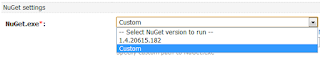About a month ago I added a NuGet.exe tool selection and distribution support to NuGet plugin for TeamCity. There appeared the NuGet tab in 'Server Configuration' section in Administration. There you can select and download NuGet.CommandLine client to use with TeamCity. Downloaded NuGet Commandline tool will be distributed to all agents automatically.
On this tab you can manage available NuGet packages, add or remove different versions of NuGet.CommandLine package.
Once you added/removed new package TeamCity will distribute selected NuGet.exe versions to all build agents automatically. You no longer need to have nuget.exe available on build agents. You no longer need to update your agents manually to have newer version if NuGet.exe
Thanks to nuget.exe selection control you may also select any custom nuget.exe path if you need it.
I've recently fixed the issue TW-18271. Under some server set up build agents failed to complete upgrade due to a HTTP 500 error. If you face the issue, please download the latest build of the NuGet plugin for TeamCity.
There is another hint, you may put a .nupkg of NuGet.Commandline package strait into [TeamCity Data Directory]/system/pluginData/jetbrains.nuget/nupkg folder. NuGet plugin will detect the change and make this NuGet.Commandline package available on all agents.
Download and Info:
For more information, see NuGet plugin home page at:http://confluence.jetbrains.net/display/TW/NuGet+support
or download a latest build from TeamCity here