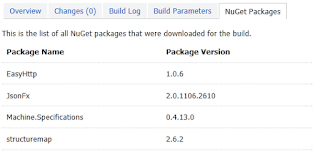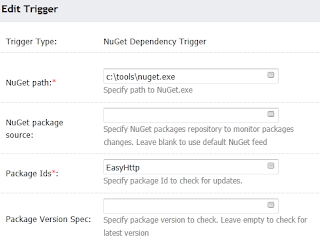The plugin provides a NuGet Packages Installer build runner. With help of which you may:
- Install NuGet packages that were not checked in to the version control,
- (optionally) Update package dependencies to the most recent ones
Installation of packages that were not checked in to version control was also covered on David Ebbob post.
This is a screenshot of new NuGet Packages Installer build runner:
Internally, we use NuGet.exe install and NuGet.exe update commands for it.
As you use NuGet Packages Installer in the build, you may want to know what exact versions of packages were used in the build. For this we provide a 'NuGet Packages' tab for every finished build.
This is the list of packages used in my demo build configuration:
Do you want TeamCity to run a build if a build packages are updated? Use NuGet Dependencies Trigger for it. It will start a build if there is a NuGet packages update detected in NuGet repository.
Take a look on NuGet Dependency trigger settings:
Plugin provides support of custom NuGet package sources or feeds.
Download:
For more information, see NuGet plugin home page at:http://confluence.jetbrains.net/display/TW/NuGet+support
or read/update/report sources at
https://github.com/jonnyzzz/dotNetPackagesSupport
or download a latest build from TeamCity here